This site uses cookies for better user experience. To use HTML PDF API, you must agree to our Privacy policy, including Cookie policy.

We could use URLConnection to send data to our service but why reinvent the wheel when you can rely on the already proven experience of others. In this post we'll use The Apache HttpComponents™ to send data to HTML PDF API.
The Apache HttpComponents™ project is responsible for creating and maintaining a toolset of low level Java components focused on HTTP and associated protocols.
All examples are written for CLI but you can use these examples in different types of applications.
Before we move on, make sure you have Oracle Java JDK 8 installed, not Open JDK. If you're using Windows or Mac OSX you can easily download installer and follow the steps on screen. If you're using Ubuntu or Mint go to following page and follow the instructions.
After you've installed Java SDK, you can check version by running following command in your terminal:
$ java -version
You should get the similar output:
java version "1.8.0_66"
Java(TM) SE Runtime Environment (build 1.8.0_66-b17)
Java HotSpot(TM) 64-Bit Server VM (build 25.66-b17, mixed mode)
We'll use NetBeans IDE to create a new Project. We recommend you to install NetBeans bundle that has All supported technologies. If you don't have set up JAVA_HOME in your PATH you should get following warning.
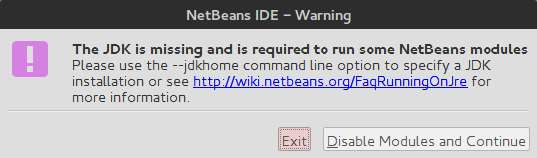
To fix this press Exit button, open the terminal and type:
update-java-alternatives -l | grep oracle
You will get list of all Java JDK installed
java-8-oracle 1072 /usr/lib/jvm/java-8-oracle
Copy path and edit <netbeans-IDE-installation>/etc/netbeans.conf and correct path to Java JDK:
netbeans_jdkhome="/usr/lib/jvm/java-8-oracle"
Now we are ready to create the new Project. Open NetBeans and select File - New Project - Maven - Java Application.
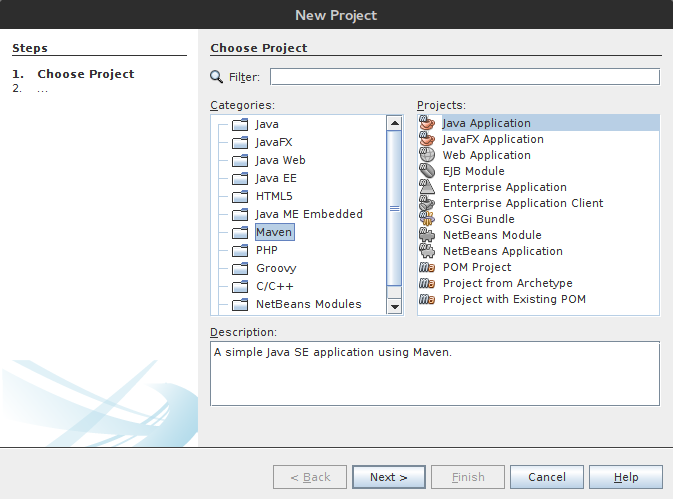
Click Next and type Project name and click Finish.
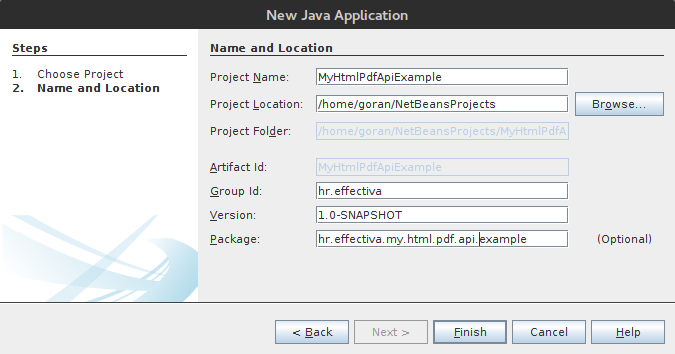
We'll use Apache Maven to add dependencies and build our project. If you installed the NetBeans, as you might notice, Maven is already involved in its installation, so add following dependencies to your pom.xml file.
<?xml version="1.0" encoding="UTF-8"?>
<project xmlns="http://maven.apache.org/POM/4.0.0" xmlns:xsi="http://www.w3.org/2001/XMLSchema-instance" xsi:schemaLocation="http://maven.apache.org/POM/4.0.0 http://maven.apache.org/xsd/maven-4.0.0.xsd">
<modelVersion>4.0.0</modelVersion>
<groupId>hr.effectiva</groupId>
<artifactId>HtmlPdfApiExamples</artifactId>
<version>1.0-SNAPSHOT</version>
<packaging>jar</packaging>
<dependencies>
<dependency>
<groupId>org.apache.httpcomponents</groupId>
<artifactId>httpclient</artifactId>
<version>4.5.1</version>
</dependency>
<dependency>
<groupId>org.apache.httpcomponents</groupId>
<artifactId>httpmime</artifactId>
<version>4.3.1</version>
</dependency>
</dependencies>
<properties>
<project.build.sourceEncoding>UTF-8</project.build.sourceEncoding>
<maven.compiler.source>1.7</maven.compiler.source>
<maven.compiler.target>1.7</maven.compiler.target>
</properties>
<name>HtmlPdfApiExamples</name>
</project>
To download dependencies right click on Dependencies in Netbeans project and choose Downlaod Declared Dependencies.
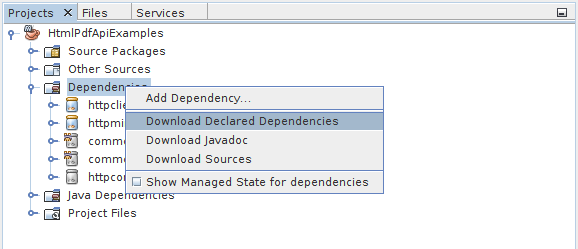
You send data to HTML to PDF API via HTML POST request. To generate PDF, you can use one of the following methods:
First you have to define parameters for the request. You can find the list of available parameters, as well as their description on HTML PDF API documentation page.
You can download the Netbeans projects with all examples as a ZIP file. Don't forget to change the authentication token!!!
If you want to generate PDF file directly from URL, you must provide the 'url' parameter. In that case 'html' and 'file' parameters must not be set. In this example, you will send data by URL from remote HTML file and save result in PDF file.
Right click on Source Packages and add choose New - Java Class:
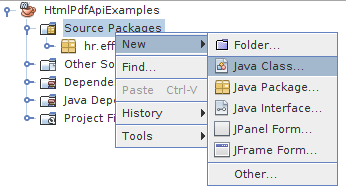
For Class Name type GeneratePdfByUrl and click Finish button.
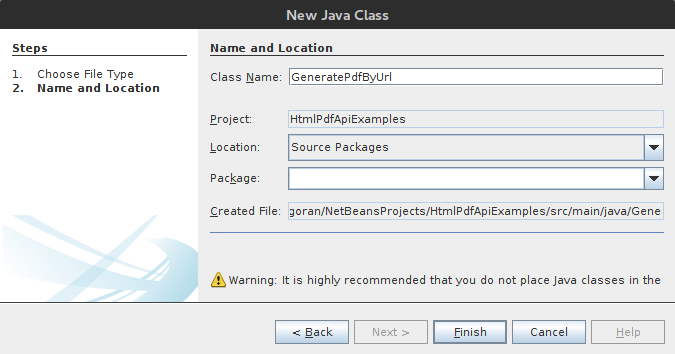
Copy following code to GeneratePdfByUrl.java class:
import java.io.FileNotFoundException;
import java.io.FileOutputStream;
import java.io.IOException;
import java.io.InputStream;
import java.io.UnsupportedEncodingException;
import java.util.ArrayList;
import java.util.List;
import org.apache.http.HttpResponse;
import org.apache.http.HttpStatus;
import org.apache.http.NameValuePair;
import org.apache.http.client.HttpClient;
import org.apache.http.client.entity.UrlEncodedFormEntity;
import org.apache.http.client.methods.HttpPost;
import org.apache.http.impl.client.HttpClientBuilder;
import org.apache.http.message.BasicNameValuePair;
public class GeneratePdfByUrl {
public static void main(String[] args) throws UnsupportedEncodingException, FileNotFoundException, IOException {
// set data for request
String apiUrl = "http://htmlpdfapi.com/api/v1/pdf";
String url = "https://htmlpdfapi.com/examples/simple.html";
// create HTTP POST
HttpClient client = HttpClientBuilder.create().build();
HttpPost post = new HttpPost(apiUrl);
// set HTTP header property
post.setHeader("Authentication", "Token <your token>"); // Don't forget to change the token!!!
// set HTTP POST parameters
List<NameValuePair> urlParameters = new ArrayList<NameValuePair>();
urlParameters.add(new BasicNameValuePair("url", url));
post.setEntity(new UrlEncodedFormEntity(urlParameters));
// get response stream and save to the file
HttpResponse response = client.execute(post);
if(response.getStatusLine().getStatusCode() == HttpStatus.SC_OK){
InputStream responseStream = response.getEntity().getContent();
FileOutputStream outputStream = new FileOutputStream("result.pdf");
int bytesRead = -1;
byte[] buffer = new byte[4096];
while ((bytesRead = responseStream.read(buffer)) != -1) {
outputStream.write(buffer, 0, bytesRead);
}
// close streams
outputStream.close();
responseStream.close();
}else{
System.out.println("Error: " + response.getStatusLine());
}
}
}
We set custom header with the autentication token and url parameter on HttpPost object. Then we call execute method of HttpClient object to get HttpResponse. If response has status 200 we save PDF to file if not we print status line of response to Output console. If you have not set your token you will get the following error:
Error: HTTP/1.1 401 Unauthorized
To compile and run file right click on GeneratePdfByUrl.java and choose Run file or use shortcut Shift + F6:
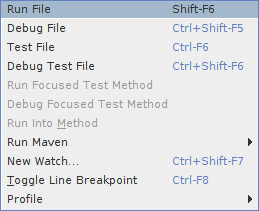
You can find generated PDF in the root of your NetBeans project. If you don't know path to the root you can right click on your project and choose Properties.
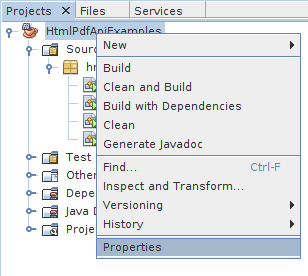
In the Project Properties dialog click on Sources and you can see Project Folder.
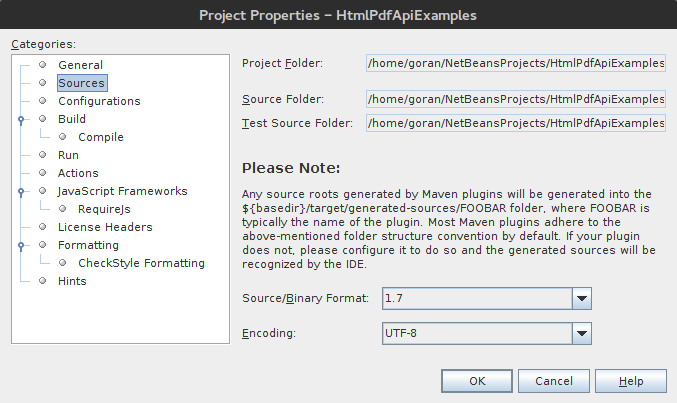
If you want to generate PDF file from file, you must provide the 'file' parameter. In that case 'html' and 'url' parameters must not be set. Repeat the same steps as in the previous example but for Class Name type GeneratePdfByHtml. You will need a example.html file in the root path of your project.
import java.io.File;
import java.io.FileNotFoundException;
import java.io.FileOutputStream;
import java.io.IOException;
import java.io.InputStream;
import java.io.UnsupportedEncodingException;
import org.apache.http.HttpResponse;
import org.apache.http.HttpStatus;
import org.apache.http.client.HttpClient;
import org.apache.http.client.methods.HttpPost;
import org.apache.http.entity.mime.MultipartEntityBuilder;
import org.apache.http.entity.mime.content.FileBody;
import org.apache.http.impl.client.HttpClientBuilder;
public class GeneratePdfByFile {
public static void main(String[] args) throws UnsupportedEncodingException, FileNotFoundException, IOException {
// set data for request
String apiUrl = "http://htmlpdfapi.com/api/v1/pdf";
String fileName = "example.html";
// create HTTP POST
HttpClient client = HttpClientBuilder.create().build();
HttpPost post = new HttpPost(apiUrl);
// set HTTP header property
post.setHeader("Authentication", "Token <your token>"); // Don't forget to change the token!!!
// set HTTP POST parameters
File file = new File(fileName);
MultipartEntityBuilder entityBuilder = MultipartEntityBuilder.create();
entityBuilder.addPart("file", new FileBody(file));
post.setEntity(entityBuilder.build());
// get response stream and save to the file
HttpResponse response = client.execute(post);
if(response.getStatusLine().getStatusCode() == HttpStatus.SC_OK){
InputStream responseStream = response.getEntity().getContent();
FileOutputStream outputStream = new FileOutputStream("result.pdf");
int bytesRead = -1;
byte[] buffer = new byte[4096];
while ((bytesRead = responseStream.read(buffer)) != -1) {
outputStream.write(buffer, 0, bytesRead);
}
// close streams
outputStream.close();
responseStream.close();
}else{
System.out.println("Error: " + response.getStatusLine());
}
}
}
If you want to generate PDF file from ZIP file, you must provide the 'file' parameter. In that case 'html' and 'url' parameters must not be set. Repeat the same steps as in the first example but for Class Name type GeneratePdfByZip. You will need a example.zip file in the root path of your project.
import java.io.File;
import java.io.FileInputStream;
import java.io.FileNotFoundException;
import java.io.FileOutputStream;
import java.io.IOException;
import java.io.InputStream;
import java.io.UnsupportedEncodingException;
import org.apache.http.HttpResponse;
import org.apache.http.HttpStatus;
import org.apache.http.client.HttpClient;
import org.apache.http.client.methods.HttpPost;
import org.apache.http.entity.mime.MultipartEntityBuilder;
import org.apache.http.entity.mime.content.FileBody;
import org.apache.http.impl.client.HttpClientBuilder;
public class GeneratePdfByZip {
public static void main(String[] args) throws UnsupportedEncodingException, FileNotFoundException, IOException {
// set data for request
String apiUrl = "http://htmlpdfapi.com/api/v1/pdf";
String fileName = "example.zip";
// create input stream
InputStream inputStream = new FileInputStream(fileName);
// create HTTP POST
HttpClient client = HttpClientBuilder.create().build();
HttpPost post = new HttpPost(apiUrl);
// set HTTP header property
post.setHeader("Authentication", "Token <your token>"); // Don't forget to change the token!!!
// set HTTP POST parameters
File file = new File(fileName);
MultipartEntityBuilder entityBuilder = MultipartEntityBuilder.create();
entityBuilder.addPart("file", new FileBody(file));
post.setEntity(entityBuilder.build());
// get response stream and save to the file
HttpResponse response = client.execute(post);
if(response.getStatusLine().getStatusCode() == HttpStatus.SC_OK){
InputStream responseStream = response.getEntity().getContent();
FileOutputStream outputStream = new FileOutputStream("result.pdf");
int bytesRead = -1;
byte[] buffer = new byte[4096];
while ((bytesRead = responseStream.read(buffer)) != -1) {
outputStream.write(buffer, 0, bytesRead);
}
// close streams
outputStream.close();
responseStream.close();
}else{
System.out.println("Error: " + response.getStatusLine());
}
}
}
If you want to generate PDF file from HTML string, you must provide the 'html' parameter. In that case 'file' and 'url' parameters must not be set. Repeat the same steps as in the first example but for Class Name type GeneratePdfByHtml.
import java.io.FileNotFoundException;
import java.io.FileOutputStream;
import java.io.IOException;
import java.io.InputStream;
import java.io.UnsupportedEncodingException;
import java.util.ArrayList;
import java.util.List;
import org.apache.http.HttpResponse;
import org.apache.http.HttpStatus;
import org.apache.http.NameValuePair;
import org.apache.http.client.HttpClient;
import org.apache.http.client.entity.UrlEncodedFormEntity;
import org.apache.http.client.methods.HttpPost;
import org.apache.http.impl.client.HttpClientBuilder;
import org.apache.http.message.BasicNameValuePair;
public class GeneratePdfByHtml {
public static void main(String[] args) throws UnsupportedEncodingException, FileNotFoundException, IOException {
// set data for request
String apiUrl = "http://htmlpdfapi.com/api/v1/pdf";
String html = "<!DOCTYPE html><html><head><meta charset=\"UTF-8\"></head><body>Hello world!!!</body></html>";
// create HTTP POST
HttpClient client = HttpClientBuilder.create().build();
HttpPost post = new HttpPost(apiUrl);
// set HTTP header property
post.setHeader("Authentication", "Token <your token>"); // Don't forget to change the token!!!
// set HTTP POST parameters
List<NameValuePair> urlParameters = new ArrayList<NameValuePair>();
urlParameters.add(new BasicNameValuePair("html", html));
post.setEntity(new UrlEncodedFormEntity(urlParameters));
// get response stream and save to the file
HttpResponse response = client.execute(post);
if(response.getStatusLine().getStatusCode() == HttpStatus.SC_OK){
InputStream responseStream = response.getEntity().getContent();
FileOutputStream outputStream = new FileOutputStream("result.pdf");
int bytesRead = -1;
byte[] buffer = new byte[4096];
while ((bytesRead = responseStream.read(buffer)) != -1) {
outputStream.write(buffer, 0, bytesRead);
}
// close streams
outputStream.close();
responseStream.close();
}else{
System.out.println("Error: " + response.getStatusLine());
}
}
}
In all examples you can send additional parameters.
For URL and HTML string requests, you can send parameters:
urlParameters.add(new BasicNameValuePair("page_size", "A5"));
urlParameters.add(new BasicNameValuePair("margin_top", "20"));
For file and ZIP file requests you can send parameters:
entityBuilder.addTextBody("page_size", "A5");
entityBuilder.addTextBody("margin_top", "20");
As we said, you can find the list of available parameters on HTML PDF API documentation page.
That's it. You're done!
Please feel free to leave your comments below.