This site uses cookies for better user experience. To use HTML PDF API, you must agree to our Privacy policy, including Cookie policy.
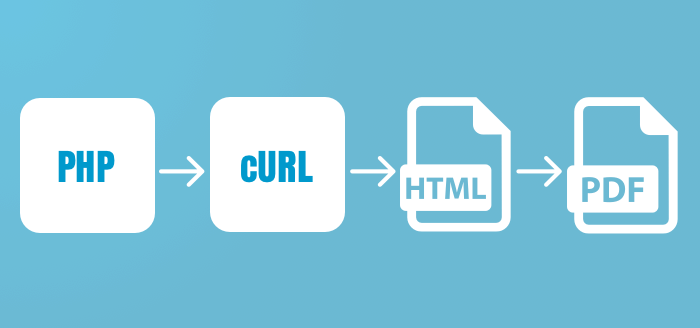
The good news is that you can easily use cURL with our HTML PDF API service. But what is cURL and how can you use it? If you ask yourself these questions you're on right place at the right time. Let's get started.
cURL is a software project providing CLI tool and a library for transferring data using various protocols such as HTTP, HTTPS, FTP, FTPS, SFTP, etc. The cURL project consists of two products:
If you're using UNIX-based OS (Linux or Mac) you can retrieve pure HTML of any page, if you type:
curl htmlpdfapi.com/examples/simple.html
You will get pure HTML and you will be able to see it in our CLI.
If you're using Windows, you will need to install custom tools like Cygwin to be able to use cURL from the command line. This is a completely different story and you will not waste your precious time. You will be eager to use cURL from PHP as soon as possible ;)
In PHP world cURL is a library created by Sterling Hughes that allows you to communicate with servers using a different type of protocols. By default, cURL isn't enabled in Apache and cURL calls won't work until you've enabled it.
To check out if cURL is enabled or disabled with PHP you can try one of these two ways:
1. Create a script test-curl-1.php, add following code and open page in your browser:
<?php
var_dump(function_exists('curl_version'));
or from CLI:
$ php test-curl-1.php
If an output is bool(false) cURL is disabled and you need to enable it.
2. If you prefer phpinfo function to output information about PHP you can create a script test-curl-2.php with the following code and open a page in your browser:
<?php
phpinfo();
Scroll down to the curl section and see if it is enabled. If you don't see curl section, like on the following picture, cURL is disabled and you need to enable it.
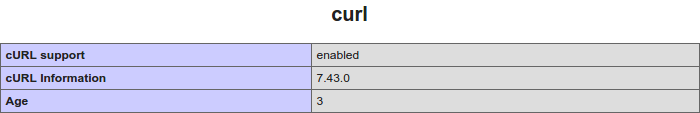
There are a several ways to enable PHP cURL. It will depend on which OS you are running and which version of Apache you're using.
If you're using Apache 2, on Windows, the below, is the main method to enable cURL:
;extension=php_curl.dll
extension=php_curl.dll
If you're running Apache 2 on Ubuntu/Debian:
sudo apt-get install php5-curl
sudo service apache2 restart
Once you have enabled PHP cURL you can run test-curl-1.php script again and now you'll see bool(true) output.
VOILA!!! Congratulations! You have successfully enabled PHP cURL.
Now you can use cURL from PHP. Create curl-example.php add following code:
<?php
// Get cURL resource
$curl = curl_init();
// Set some options
curl_setopt_array($curl, array(
CURLOPT_URL => 'https://htmlpdfapi.com/examples/simple.html'
));
// Send the request & save response to $resp
$resp = curl_exec($curl);
// Output results
echo $resp;
// Close request to clear up some resources
curl_close($curl);
If you open the page in a browser, you will get the exact same page as you have accessed it from the browser. If you don't believe me go to the simple page. How? You've sent the request to the server, by cURL, and got back the response with pure HTML. Finally, you print HTML on our page.
Also, you can run the script from CLI and get the same result like in Use cURL from command line section:
php curl-example.php
Now, when you know how to use cURL from PHP let's try some serious examples that include our HTML PDF API service.
You can send data to HTML PDF API via HTML POST request. To generate PDF, you can use one of the following methods:
First, you have to define parameters for the request. You can find the list of available parameters, as well as their description, on HTML PDF API documentation page.
You can download all scripts used in the examples as a ZIP file. Don't forget to change the authentication token!!!
If you want to generate PDF file directly from URL, you must provide the 'url' parameter. In that case, 'html' and 'file' parameters must not be set. In this example, you'll send data by URL from a remote HTML file and save the results in PDF file. Create a curl-url.php script and add following code:
<?php
// Get cURL resource
$curl = curl_init();
// Set some options
curl_setopt_array($curl, array(
CURLOPT_HTTPHEADER => array(
'Authentication: Token <your token>' // Don't forget to change the token!!!
),
CURLOPT_RETURNTRANSFER => 1,
CURLOPT_URL => 'https://htmlpdfapi.com/api/v1/pdf',
CURLOPT_POST => 1,
// URL
CURLOPT_POSTFIELDS => array(
'url' => 'https://htmlpdfapi.com/examples/example.html'
)
));
// Send the request & save response to $resp
$resp = curl_exec($curl);
//Save file
file_put_contents('result.pdf', $resp);
// Close request to clear up some resources
curl_close($curl);
Run a script from a browser or CLI (php curl-url.php) and you'll see the result.pdf file in your current directory.
You can send an array with extra options as a second parameter of the curl_setopt_array function:
If you want to generate PDF from a file, you must provide the 'file' parameter. In that case 'html' and 'url' parameters must not be set. This way you'll send HTML file and save the result in PDF file. Then, create example.html with HTML and curl-file.php script and add following code:
<?php
if(!file_exists('example.html')) {
die('Please create or download example.html file. (https://htmlpdfapi.com/examples/example.html)');
}
// For PHP < 5.5:
if (!function_exists('curl_file_create')) {
function curl_file_create($filename, $mimetype = '', $postname = '') {
return "@$filename;filename="
. ($postname ? $postname : basename($filename))
. ($mimetype ? ";type=$mimetype" : '');
}
}
// Get cURL resource
$curl = curl_init();
// Set some options
curl_setopt_array($curl, array(
CURLOPT_HTTPHEADER => array(
'Authentication: Token <your token>' // Don't forget to change the token!!!
),
CURLOPT_RETURNTRANSFER => 1,
CURLOPT_URL => 'https://htmlpdfapi.com/api/v1/pdf',
CURLOPT_POST => 1,
// URL
CURLOPT_POSTFIELDS => array(
'file' => curl_file_create('example.html')
)
));
// Send the request & save response to $resp
$resp = curl_exec($curl);
//Save file
file_put_contents('result.pdf', $resp);
// Close request to clear up some resources
curl_close($curl);
First you define curl_file_create function if you're using PHP less than 5.5. You use file parameter in CURLOPT_POSTFIELDS array to send a file to the server.
If you want to generate PDF file from HTML string, you must provide the 'html' parameter. In that case 'file' and 'url' parameters must not be set. In this example you'll send HTML string and save the result in PDF file. Create a curl-html.php script and add following code:
<?php
// Get cURL resource
$curl = curl_init();
// Set some options
curl_setopt_array($curl, array(
CURLOPT_HTTPHEADER => array(
'Authentication: Token <your token>' // Don't forget to change the token!!!
),
CURLOPT_RETURNTRANSFER => 1,
CURLOPT_URL => 'https://htmlpdfapi.com/api/v1/pdf',
CURLOPT_POST => 1,
// URL
CURLOPT_POSTFIELDS => array(
'html' => '<!DOCTYPE html><html><head><meta charset="UTF-8"></head><body>Hello world!!!</body></html>'
)
));
// Send the request & save response to $resp
$resp = curl_exec($curl);
//Save file
file_put_contents('result.pdf', $resp);
// Close request to clear up some resources
curl_close($curl);
You use html parameter in CURLOPT_POSTFIELDS array to send pure HTML to the server.
curl_setopt($curl, CURLOPT_POSTFIELDS,
'html='.urlencode('<!DOCTYPE html><html><head><meta charset="UTF-8"></head><body>Hello & world!!!</body></html>')
);
In all examples you could send additional parameters through CURLOPT_POSTFIELDS.
CURLOPT_POSTFIELDS => array(
'url' => 'https://htmlpdfapi.com/examples/example.html',
'page_size' => 'A5',
'margin_top' => 20
)
As we said, you can find the list of available parameters on HTML PDF API documentation page.
That’s it. You're done!
If you have any questions leave them below.